Key Steps to Protect Your Business and Customers
In the digital age, e-commerce has become the cornerstone of modern business. Whether you’re selling handmade crafts or tech gadgets, having a secure e-commerce website is critical not only for protecting your business but also for ensuring customer trust and loyalty. With increasing cyber threats, businesses must prioritize security to safeguard sensitive information like credit card details and personal data.
Here’s a comprehensive guide on how to build a secure e-commerce website that protects your business and keeps customers coming back:
1. Choose a Reliable E-commerce Platform
The foundation of your e-commerce website lies in the platform you choose. Opt for a well-established, secure platform like Shopify, Magento, or WooCommerce. These platforms have robust security features such as:
- Regular security updates
- SSL certificates (more on this below)
- Built-in fraud protection systems
Ensure that the platform you choose follows the latest security standards and provides frequent updates to protect against emerging threats.
2. Implement SSL Certificates
SSL (Secure Sockets Layer) encryption is essential for any e-commerce website. An SSL certificate ensures that data transmitted between the user’s browser and your website is encrypted, preventing attackers from intercepting sensitive information. SSL certificates also:
- Enable HTTPS, which secures your website and builds trust with customers
- Help boost your website’s search engine rankings, as Google prioritizes secure sites
By displaying the padlock symbol in the browser’s address bar, customers know they are on a safe site.
3. Enforce Strong Password Policies
Weak passwords are a major vulnerability in e-commerce security. Require customers to create strong passwords that include:
- A combination of uppercase and lowercase letters
- Numbers and special characters
- Minimum password length of 8-10 characters
Also, enable multi-factor authentication (MFA) for both admin access and customer logins. MFA adds an additional layer of protection by requiring a second form of verification, such as a code sent via text or email.
4. Use Secure Payment Gateways
Secure payment gateways like PayPal, Stripe, or Authorize.net handle transactions on your behalf, ensuring that sensitive payment information is never stored on your servers. Key benefits of using these gateways include:
- PCI-DSS (Payment Card Industry Data Security Standard) compliance
- Fraud detection and prevention systems
- Safe data encryption during payment processing
Additionally, make sure your e-commerce site is PCI-DSS compliant, which mandates strict guidelines for securing credit card transactions.
5. Keep Your Software Up-to-Date
Outdated software is one of the easiest targets for hackers. Ensure that:
- Your e-commerce platform and plugins are regularly updated to patch vulnerabilities
- You’re using the latest versions of any third-party tools or libraries
Automate software updates where possible, and perform regular vulnerability scans to detect any potential security issues.
Conclusion
Building a secure e-commerce website is not a one-time task. It’s an ongoing process that requires constant vigilance, regular updates, and proactive measures to protect your business and customers. By following these best practices, you can create a secure shopping environment that fosters trust, encourages repeat business, and keeps cybercriminals at bay.
If you need professional help in building or maintaining a secure e-commerce website, our expert team is here to assist. We offer tailored solutions that ensure your online store is not only optimized for performance but also fortified against security threats. Contact us today to learn more about how we can help secure your e-commerce business!