Creating a professional-looking website is essential for making a great first impression and building credibility with your audience. However, there are common design mistakes that can detract from your site’s professionalism. Here are some top web design mistakes to avoid:
1. Cluttered Layout
A cluttered layout can overwhelm visitors and make it difficult to find important information. Avoid overcrowding your pages with too many elements. Instead, use whitespace strategically to create a clean, organized, and visually appealing design.
2. Inconsistent Branding
Inconsistent branding can confuse your visitors and weaken your brand identity. Ensure that your logo, color scheme, typography, and imagery are consistent across all pages of your website. This consistency helps reinforce your brand and build recognition.
3. Poor Navigation
Navigation is crucial for a positive user experience. Complicated or unclear navigation can frustrate visitors and lead to high bounce rates. Use clear, intuitive menus and provide a logical structure for your pages. Make it easy for users to find what they’re looking for.
4. Slow Loading Times
Slow loading times can drive visitors away and negatively impact your search engine rankings. Optimize your website’s performance by compressing images, minifying CSS and JavaScript files, and using a content delivery network (CDN). Aim for fast loading times to keep users engaged.
5. Non-Responsive Design
In today’s mobile-driven world, having a non-responsive website is a major mistake. Ensure that your website is fully responsive and looks great on all devices, from desktops to smartphones. A responsive design improves user experience and ensures your site is accessible to a wider audience.
6. Ignoring SEO Best Practices
Ignoring search engine optimization (SEO) can make it difficult for potential customers to find your website. Implement SEO best practices, such as using relevant keywords, optimizing meta tags, and creating high-quality content. This helps improve your site’s visibility and attract organic traffic.
7. Overuse of Flashy Elements
While animations and interactive elements can enhance your website, overusing them can be distracting and slow down your site. Use flashy elements sparingly and ensure they add value to the user experience rather than detracting from it.
8. Low-Quality Images
Using low-quality or generic stock images can make your website look unprofessional. Invest in high-quality, relevant images that reflect your brand and resonate with your audience. Custom illustrations and original photography can also add a unique touch to your site.
9. Lack of Call-to-Action (CTA)
A lack of clear and compelling call-to-action buttons can result in missed opportunities for conversions. Make sure your CTAs are prominently placed and clearly communicate the desired action. Use action-oriented language and design them to stand out.
10. Ignoring Accessibility
Designing an inaccessible website can alienate a significant portion of your audience. Follow web accessibility guidelines to ensure your site is usable by everyone, including people with disabilities. This includes providing alt text for images, using proper heading structures, and ensuring keyboard navigability.
By avoiding these common web design mistakes, you can create a professional-looking website that attracts and retains visitors. A well-designed website not only enhances your brand’s credibility but also provides a positive user experience, helping you achieve your business goals.
Happy designing!